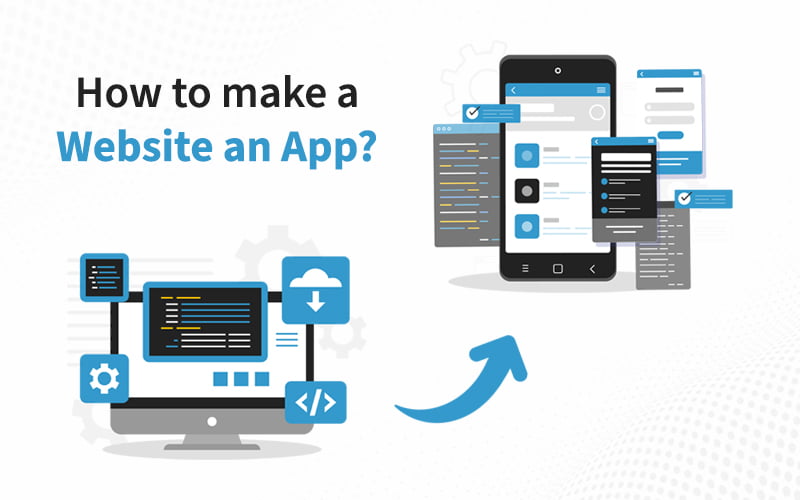This question to make a website an app is contradictory because it makes sense in different ways.
SCENARIO 1:
If you are a website user and you want to have a shortcut for a particular website on your home screen of an android or IOS device.
For Android OS
- Launch the Google Chrome browser app. Just tap on the Google Chrome icon on your home screen or app drawer.
- Go to the website you want to save.
- Enter the website in the search bar and press Enter.
- Tap on the Menu button.
- Tap “Add to Home Screen.”
- Drag and Drop your Website Home Screen Widget.
Find the detailed process with images here:
4 Ways to Set a Bookmark Shortcut in Your Home Screen on Android
FOR IOS
- Open Safari and Navigate to the website you want to save to your home screen (the exact page you want to open).
- Tap the Share button at the bottom of the page.
- On the bottom row of icons, scroll over until you see Add to Home Screen and tap this.
- On the next screen, choose a name for the link on your home screen. You’ll see the link so you can confirm it, as well as the site’s favicon that becomes its “app” icon.
- Now just tap the new app on your home screen, and it will open the website in its own navigation window, independent of Safari.
Find the detailed process with images here:
How to Set a Bookmark Shortcut in Your Home Screen on Android
SCENARIO 2:
If you like using a website and they don’t have an app for that which makes you think to turn it into an app for yourself
Well, this scenario doesn’t make much sense as the website’s owner doesn’t have an app. Although a few websites like Appypie claim to make your app from a website’s URL, they charge you money for that. Moreover, it doesn’t provide you readymade app, as you need to customize a lot to get the final product which will be very messy and useless.
SCENARIO 3:
If you are a website owner and you want to make an app for the website.
This is the most relevant scenario for this question. Your website can be converted into an app in two basic ways:
1. PWA
You can easily turn your website into a fully functional progressive web app (web apps with the functionality and design of mobile apps). It is a very tedious task to turn a website into an app on your own. To make that possible you must consult with a Progressive web app development company. A PWA will become a faster, lighter, and more reliable version of your website. Big companies like Pinterest, BookMyShow, Flipkart noticed that engagement and conversion levels have increased dramatically after they moved to Progressive web apps.
2. NATIVE APP
If you are a big brand and you are ready to invest money in your dedicated app, you should go to a native app (Android or IOS App). This will not change your website to anything but can make an App Version of your website that frequent users can save on their devices. This will be very beneficial for Restaurants and Hotels that want to promote their plans using an App.
Conclusion
This question has been there for a while and is searched a lot. We can save the shortcuts of the websites we love on our home screen. We can change our own website into a Progressive Web App, or a Native App also. Modern smartphone users want responsive websites which look like an app, load faster, and work reliably. Make sure that you have a website that works seamlessly on mobile phones as an app.